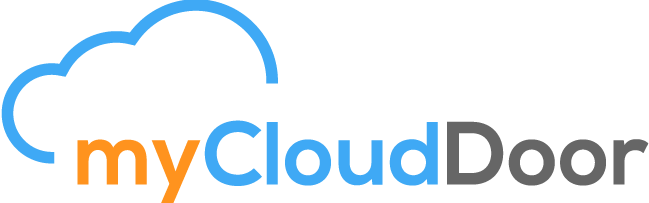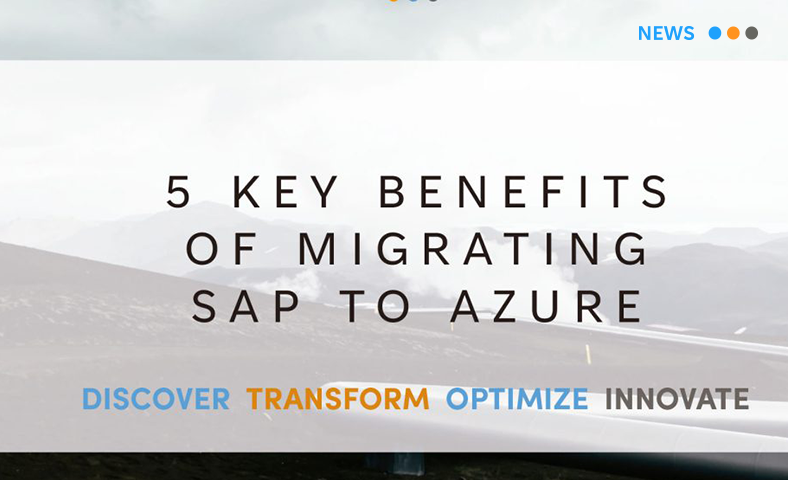Are your SAP systems and applications really secure?
March 7, 2023
Cloud Migration Assessment
November 2, 2023Hi there, I share my insights and tips on Azure and SAP. Today, I want to talk about Azure Monitor for SAP solutions, which is a great tool for monitoring your SAP applications on Azure.
What is Azure Monitor for SAP solutions?
Azure Monitor for SAP solutions is an Azure-native monitoring product for SAP landscapes that run on Azure. It uses specific parts of the Azure Monitor infrastructure, such as Log Analytics and Workbooks, to collect and visualize data from Azure infrastructure and databases in one central location. You can use it with both SAP on Azure Virtual Machines (Azure VMs) and SAP on Azure Large Instances.

Why should you use Azure Monitor for SAP solutions?
If you have critical SAP applications and business processes that rely on Azure resources, you might want to monitor those resources for availability, performance, and operation. Azure Monitor for SAP solutions helps you to:
– Troubleshoot faster by correlating data from different components of an SAP landscape, such as Azure VMs, high-availability clusters, SAP HANA databases, SAP NetWeaver, etc.
– Create custom visualizations by editing the default workbooks provided by Azure Monitor for SAP solutions or writing your own queries.
– Create custom alerts by using Azure Log Analytics workspace to notify you of any issues or anomalies.
– Connect monitoring data with your ticketing system to streamline your incident management process.
– Take advantage of the flexible retention period in Azure Monitor Logs/Log Analytics to store your data as long as you need.
How do you get started with Azure Monitor for SAP solutions?
Getting started with Azure Monitor for SAP solutions is easy. You just need to:
– Deploy an Azure Monitor for SAP solutions resource through the Azure portal. You can choose between two versions of the product: Azure Monitor for SAP solutions and Azure Monitor for SAP solutions (classic). The main difference is that the former uses an Azure Functions-based collector architecture, while the latter uses a VM-based collector architecture. The former also supports IBM Db2 databases, while the latter does not.
– Configure the providers that you want to monitor. A provider is a component of an SAP landscape that collects data and sends it to Azure Monitor for SAP solutions. For example, you can configure a Pacemaker cluster provider to monitor the high-availability cluster status, or a HANA database provider to monitor the database metrics.
– Access the workbooks to view the data collected by the providers. A workbook is a collection of charts and tables that display the data in a meaningful way. You can use the default workbooks provided by Azure Monitor for SAP solutions or create your own.
That’s it! You are now ready to monitor your SAP applications on Azure with Azure Monitor for SAP solutions. If you have any questions or feedback, please leave a comment below or contact me through my social media channels.
Thanks for reading!