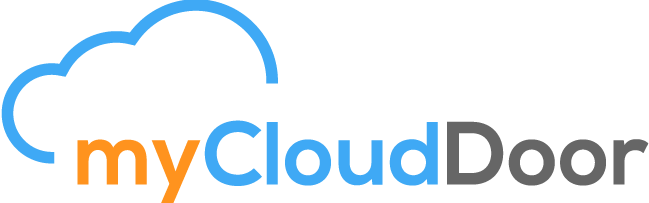Creando Asesoría Empresarial con IA
April 11, 2024
Save 90% of time managing invoices, orders and delivery notes with Artificial Intelligence – 18 Apr.
April 18, 2024
What is new in Business Central 2024 release wave 1?
myCloudDoor firts look.
A brief overview of the latest features and enhancements for Dynamics 365 Business Central
If you are looking for a quick and easy way to get up to speed with the new and improved capabilities of Business Central 2024 release wave 1, you have come to the right place. In this post, we will summarize the key points from the official release plan and highlight some of the benefits and opportunities for your business.
Product Overview
Business Central is a comprehensive and flexible business management solution for small and mid-sized organizations, covering various aspects of your operations, such as finance, sales, purchasing, inventory, manufacturing, service, and project management. It is designed to help you streamline your processes, make smarter decisions, and grow your business.
Our first conclusions
The new release focuses on several key areas of improvement to deliver a better user experience and reach more customers worldwide.
From myCloudDoor we want to highlight the new characteristics of four areas that we believe are very important : Copilot, Power Platform , the global expansion to more countries and user experience. However, in this version there are a huge number of new features. Evidence that Business Central is receiving a lot of research and investment from Microsoft.
Copilot Enhancements
One of the most exciting features of Business Central is the Copilot, a smart assistant that helps you complete tasks faster and easier, using natural language and contextual guidance. With the 2024 release wave 1, Copilot becomes even more powerful and intelligent, offering more suggestions, insights, and shortcuts for your daily work. For example, you can ask Copilot to create a sales lines, chat with the data, or generate an analysis tabs easily, and it will do it for you in seconds.
For developers, Copilot also offers a new way to write code faster and better, using GitHub Copilot, a code suggestion engine that uses artificial intelligence to generate code snippets based on your comments and context.
Power Platform Integration
Business Central is not only a standalone application, but also a part of the larger Microsoft ecosystem, especially the Power Platform, a suite of tools that enable you to automate workflows, analyze data, and build apps with low or no code. With the 2024 release wave 1, Business Central will integrate more seamlessly with Power Platform, allowing you to access and use your business data across different applications and scenarios.
Moreover, you can use Power Apps to build custom apps that extend the functionality of Business Central, or Power Virtual Pages to create websites that interact with your customers and employees.
One of the key features that enables this integration is the Dataverse, a common data service that stores and manages your business data in a secure and standardized way, and makes it available to other applications through connectors and APIs. With the 2024 release wave 1, Business Central will support Dataverse as a data source, meaning that you can use natural language expressions to query and manipulate your Business Central data in Power Apps, Power Automate, and Power Pages.
Global Expansion
Business Central is a global solution that supports multiple languages, currencies, tax regimes, and legal requirements, and adapts to the local needs and preferences of different markets. With the 2024 release wave 1, Business Central will expand its availability to more countries and regions, reaching over 155 markets worldwide. This expansion is largely driven by partner-led localizations, which allow partners to customize and extend Business Central for specific geographies, industries, and scenarios, and offer it as a cloud service or an on-premises solution.
This means that you can benefit from the global reach and scalability of Business Central, while also enjoying the local expertise and support of your partner. You can also take advantage of the rich and diverse ecosystem of Business Central, and find solutions and extensions that suit your business needs and goals.
How does this release aim to boost efficiency for users?
Every release improves how easy, accessible, fast, and reliable it is to use our product. In this release wave, we're increasing productivity when you're doing actions on multiple items in lists of records and seeing aggregated data to help you quickly correct data entry errors.
- Access worksheet pages from mobile phones: With this feature, you can access and use pages of the type 'worksheet' from your mobile phone. These pages are simplified and optimized for mobile devices, so you can perform common tasks such as posting documents or adjusting inventory levels on the go.
- Go to pages that contain a field that's causing a platform error: If you encounter an error that is caused by a field on a page, you can now easily navigate to the page and the field that is causing the problem. This can help you resolve the error faster and more accurately.
- Share error details to get help from another user: If you need assistance from another user to fix an error, you can now share the error details via Teams or email. The recipient can click on a link that will take them to the same page and context where the error occurred, and help you troubleshoot the issue.
- Use drag and drop to attach multiple files: You can now attach multiple files to records in Business Central by dragging and dropping them from your file explorer. This can save you time and clicks when you need to upload documents, images, or other files to your records.
Javier Armesto - Microsoft BizzApps Tech Lead • BizzApp at myCloudDoor.